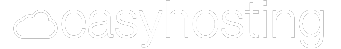A business can’t live without an online store, and the online store can’t live without its business! With global eCommerce sales projected to reach nearly $8 trillion by 2027, it’s wise to have an online presence rather than lose valuable customers to competitors. An online store helps you serve your customers 24/7 and offers them seamless shopping experiences.
However, creating an online store comes with its drawbacks. The entire process of choosing the best eCommerce platform, setting up hosting, and developing the website can be quite overwhelming, especially for new online store owners.
In this article, we’ll share our thoughts and walk you through the steps of creating a successful online store. To help you set up your eCommerce website—without any difficulty—we’ve crammed everything we know into one helpful blog! Please let us show you what we know:
- Why Create an Online Store? The Benefits for New Businesses
- How to Create an Online Store?
- Create Your Online Store Today

Why Create an Online Store? The Benefits for New Businesses
Creating an online store has become an increasingly popular choice for entrepreneurs and craftspeople alike, and for good reason. Going online brings exceptional benefits and, if done right, will help you attract customers and expand quickly. If you’re a new business owner, creating an online store can really help you move forward.
Here are four major advantages of an online store:
- 24/7 availability: While your physical store will have closing hours, your online store is always live and always accepting orders, even when you sleep.
- Global reach: The 24/7 availability means your website is available from all over the world, which in turn opens up an awesome opportunity for expansion beyond your local business boundaries.
- Lower overhead costs: If you’re a new small business owner, consider opening your online store first to gauge your traffic and increase the chances of making your business more successful. If things go well, you can move forward and also open a physical store. Keep in mind that an online store reduces overheads, unlike a physical store.
- Data insights: With an online store in place, you can analyze your customer behaviour more easily and find out what your customers like or dislike, so you can increase sales with targeted promotions and flexible marketing campaigns.
How to Create an Online Store?
Here is a detailed guide on creating a successful online store, from planning your online store to choosing the right hosting provider and building your website.
An eCommerce website builder is a user-friendly tool that enables a retail business to quickly establish a professional online presence without any coding skills.
Step 1: Plan Your Online Store
The first steps in creating an online store are to understand your market and the products you might sell and to create a business outline. Choose a niche that’s profitable and has a high market demand. For instance, if a product is in high demand but is too expensive to manufacture, it might not be so profitable. Similarly, if the product entails higher shipping costs, then selling it online doesn’t really make sense.
As well as selecting the right environment for your online store, having a good understanding of your target audience is important. You need to make sure that the products you sell resonate with your target audience. They must be willing to purchase what you are selling with no trouble, explains Dustin Porreca, SEO Growth Manager of Elevate Demand.
Here are the main issues to consider when learning about your target audience.
- Demographics: Your audience’s gender, age, occupation, education, and income.
- The location where your audience resides.
- Interests: What are the hobbies, interests, and beliefs of your potential customers.
- Buying behaviour: If relevant to your business, this knowledge will help sales.
All of this information will help you build a buyer persona, which is essential for creating an audience-centric online store. Alternatively, you can use an online persona builder to create your ideal customer profile. A persona builder will serve as the best medium for keeping your audience in mind as you design, write product descriptions, and launch your website.
Here is a sample of one such ICP template designed using HubSpot’s MakeMyBuyerPersona tool.
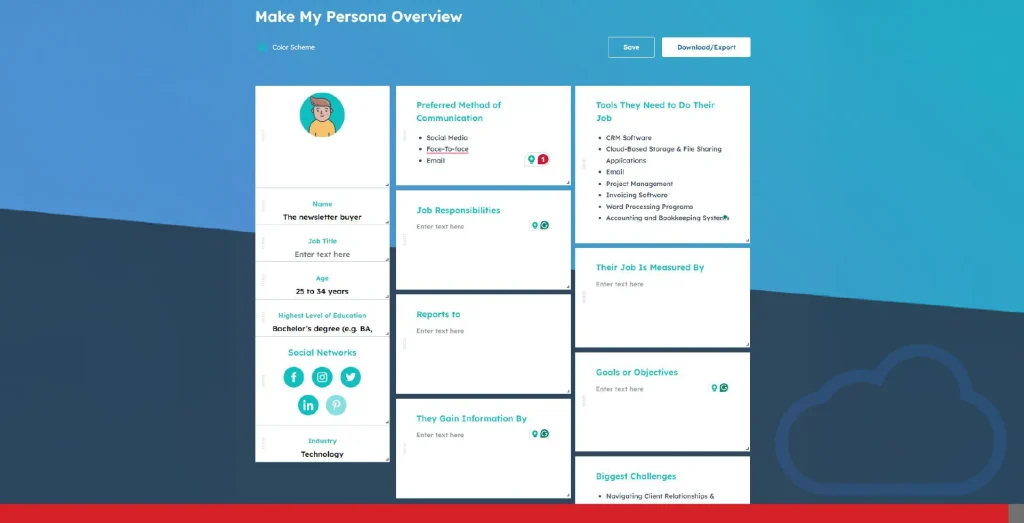
Step 2: Get a Domain & Brand Name
Once you know what you want to sell and have identified your target audience, the next step is to choose your business name and design your brand assets, such as a logo design, packaging design, and marketing materials.
Remember that choosing the right name for your eCommerce brand can either make or break your business. Your brand name must be relevant to your specialty, be catchy, and make your business stand out. It must be easy to remember and relate back to what your core business does.
Keep the brand name short and simple. Two words are ideal. Avoid using numbers and hyphens, if possible.
The next step is securing a domain name that matches your brand name. Your domain name guides your customers to your website. Select the right domain name extension like .com, .net, .co, or others, and check its availability on a domain name registrar like GoDaddy or NameCheap.
Step 3: Select the Best eCommerce Platform
Next, it’s time to choose an eCommerce platform where you will build and manage your online store. An online store builder is a user-friendly platform that allows you to create eCommerce websites without needing coding skills. Some of the popular eCommerce platforms are:
- EasyHosting Online Store
- WooCommerce on WordPress
- Wix
- BigCommerce
Each of these platforms offers a unique set of features and extensions to help you customize your website without needing to write a single line of code. EasyHosting’s solution goes one step further by supplying you with a professional web design team to work on your website.
Ask yourself the following questions when looking at the different platforms.
- What features do you need? This will encourage you to make a list of features you are looking for and evaluate whether the chosen platform offers what you need.
- How many products are you planning on selling? This will help you learn if the chosen platform will support your business reach. For example, this will help if you are planning on introducing new products and handling large inventories in the future.
- Does the platform offer customizable website templates? This will eliminate the need for building the entire website design from scratch.
- Does it offer any built-in SEO tools? This will help you improve your store’s search engine visibility.
- Does the platform offer a free trial? This is a good way to try out a store builder platform without having to commit for the long term.
Remember, choosing a fully-featured platform will save you the hassle of switching platforms at a later stage.
Step 4: Choose a Reliable Hosting Provider
The next step to building a quality online store is choosing the right web hosting. A solid web hosting provider ensures that your store remains accessible to customers while being secure at all times. You also want to enjoy the confidence of a website that can handle high traffic, especially during high numbers of sales or peak times during the day.
To choose the right web hosting service provider for your online store:
- Understand your website needs by taking into consideration factors like expected website traffic and storage requirements.
- Research hosting providers and compare the services they offer to find the most consistent one. Check the core features they offer, like unmatched uptime for seamless website operations, security measures for website protection, and so on, says Danny Jay, Marketing Director at SOLVED Consulting.
- Choose the right type of web hosting for your store, depending on your requirements. For example, will you need shared hosting, VPS hosting, dedicated server hosting, or cloud hosting?
- Review the quality of technical assistance and customer support offered. Having a web host that provides 24/7 support will ensure that you receive the required help in case of any issues.
- Compare the pricing plans against the value offered—features, resources, and contract terms—before choosing a side.
EasyHosting stands out as the best web hosting provider because of its high-performing servers, robust security, easy-to-navigate control panel, and many more features that focus on your eCommerce needs. It assists you with the technical aspects of running an online store by providing fast load times, automatic backups, and scalable storage to support your growing eCommerce business.
In addition to web hosting, EasyHosting offers a suite of tools like professional email, a logo builder, a website builder, and more to help you build a professional online store while elevating your business presence.

Step 5: Design & Build Your eCommerce Store
Finally, and before you start selling online, it’s time to design your online store. You can put on your creativity hat and determine what style you would like for your website’s online store. Your goal is to impress customers with the look and feel of your store while helping them navigate your product categories without any trouble.
Here are a few tips to help you design a visually appealing eCommerce store.
- Employ a ready-to-use website design template. Most eCommerce platforms offer hundreds of online store templates that can be customized to match your brand’s aesthetics. Using these pre-built templates will speed up the website design process. As a website design template has all the needed features to build your store, you won’t have to create a website from scratch.
- Focus on your website’s structure. Plan out your navigation menu, search bar, filter panels, headers, footers, and other elements to ensure your customers are able to find the products and information they require as quickly as possible.
- Place your business logo in a great location. Dn’t forget to update your website’s Favourite Icon (Favicon).
- Write clear content for CTA buttons. Your customers should know what to do next and where exactly each button click will take them.
- Make sure your website is perfect when displaying a responsive layout across all computing devices. Your store must be accessible and readable on smaller screens.
Remember to balance aesthetics with functionality in order to give your store a professional look while delivering a seamless shopping experience for your customers.
Step 6: Set Up Your Payment Gateway
The next step is setting up payment processing choices to make it easy for customers to buy from you. It’s always a good idea to offer multiple payment methods like:
- Major credit and debit cards
- Digital wallets
- Bank transfers
- Buy now, pay later solutions
Although most payment providers support these methods, there are a few things to verify first:
- Check whether the payment provider supports global payment methods and multiple currencies. This is mandatory if you are shipping your products worldwide.
- Evaluate their pricing structure and check any information they supply on their transaction fees, subscription charges, setup fees, and more.
- Ensure the provider complies with Payment Card Industry (PCI) standards and provides protection against fraudulent transactions.
- Check if the payment provider works—without any difficulties—with your eCommerce platform.
Some of the most popular payment providers for eCommerce stores are Stripe, PayPal, Klarna, and more.
Step 7: Add Your Products & Write Descriptions
Now that your online store is taking shape, it’s time to begin listing your products to boost online sales. Start by grouping your products into easy-to-follow categories. This will help you organize your product inventory and create easier navigation for your customers. Product categories are like virtual aisles that help customers discover your products faster.
Next, you can start crafting the product pages. Add all details—content and assets—about your products, as this information will convince customers to make purchases.
| Product Title: | Write a compelling product title that tells customers exactly what the product is. A descriptive product title will help customers locate it without difficulty. |
| Product Description: | Write a clear description of your product. Be sure to share all the details a customer will want to know. Always highlight a product’s features and its primary benefits. |
| Product Photos: | Upload high-quality, enticing product photos to show your customers how the product looks from all angles. If your budget allows, you can hire a professional photographer to capture beautiful shots of your products. |
| Product Pricing: | Set the pricing for your products by considering factors like manufacturing costs, shipping fees, transaction fees, competitor pricing, and other relevant costs. |
| Product Information: | Share important product information like specifications, variants, and barcode information for easy management. |

Step 8: Implement & Optimize eCommerce SEO
Your online store is now close to completion. The next important task is to make your online store easily discoverable on search engines such as Google. To help your online presence and sell goods and services effectively, you’ll now need to develop your online store. By investing in eCommerce SEO, you’ll attract and retain customers and boost your overall sales performance.
Here are a few other things you can do to adjust your website:
- Tweak your website’s speed by compressing images, implementing browser caching, and more. Remember a faster loading website enhances user experience and boosts search engine rankings.
- Veeti Sairanen, Owner of The Sauna Heater, advises: “Use SEO best practices to optimize your website content. Conduct thorough keyword research and incorporate those keywords into your product pages, home pages, and other informational pages. Use relevant title tags, meta descriptions, URLs, and more to increase your site’s visibility in search engines.”
- Polish your site structure and navigation to make it easier for search engines to crawl your website and index your pages.
- Add a blog or resources section to publish high-quality content that addresses your customers’ queries. A resources section can also offer beneficial information about your products. This will attract organic traffic to your store and build authority in your chosen area.
Step 9: Test Your Website
Your online store is now ready to go live. To ensure the store runs smoothly and delivers a positive shopping experience, you’ll need to test your website thoroughly. This will help you identify and fix any potential issues before they affect your customers.
Here are some tips for testing your online store before its final release.
- Check if all the links, buttons, and forms are working as intended. Ensure that the checkout process and payment gateways are able to accept payments and process customer orders without any issues.
- Check that your website performs as expected on different browsers and mobile devices.
- Measure your site speed using a tool like Google PageSpeed Insights and take action, if needed, to sharpen it. Please remember that slow-loading websites can turn off customers, leading to website abandonment and higher bounce rates.
- Take steps to protect your website against security vulnerabilities. EasyHosting is able to help in protecting your site from malware, data breaches, and unauthorized access by hackers.
- Make use of Google Search Console to identify any crawl errors, duplicate content issues, or pages not being properly indexed by search engines.
- Set up tracking with Google Analytics to monitor your website’s traffic, bounce rates, and conversions.

Step 10: Make Your Store Live
The time has come to launch your online store!
Now that your website is properly configured and tested, you can publish it. Consider this launch as a soft opening that allows you to start gathering feedback from your website visitors—and previous customers—about their overall experience with your store.
This real-world feedback will offer you valuable insights about your site’s usability. Use this response to fine-tune aspects such as your site design and content to help deliver excellent shopping experiences for your customers.
Create Your Online Store Today
Creating your online store is the first step towards building a profitable and successful eCommerce business. With careful planning, attention to detail, and the right eCommerce platform, you can build a thriving online business that attracts customers and drives sales.
We hope this guide has supplied you with the knowledge and suggested tools to create your own website to sell online. Start building the online store of your dreams today and turn your eCommerce vision into a reality.
Frequently Asked Questions
Can I start an online store with no money?
Yes, you can start an online store with no money. You can use free eCommerce platform tools like WooCommerce’s free themes or Shopify’s free trial to create your online store. However, you will have to eventually invest in proper hosting, eCommerce platforms, and marketing when your business begins to enlarge.
How much does it cost to start an online store?
The starting costs for creating an online store range from $100 to $500. This includes costs for domain registration, eCommerce platform fees, hosting charges, and basic marketing. If you are planning on installing premium themes or plugins, you might have to pay additional charges based on your selections.
What are the most common eCommerce business ideas?
Some of the most common eCommerce business ideas are:
- Clothing and fashion
- Online courses and digital products
- Subscription boxes
- Beauty and personal care
- Handmade products
What are the most important pages an online store must have?
Your online store must have the following pages:
- A home page highlighting your key products, promotional offers, and more.
- Product pages showcasing individual products along with: their descriptions, some high-quality images, reviews, and prices.
- A cart and checkout page for helping customers review and purchase items securely.
- An easy-to-use contact page for customers to get in touch with you. For example, consider providing an email address, phone number, live chat option, or a simple contact form.
Author: Kruti Shah, themarketingdrama.com.