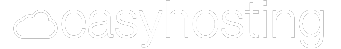Imagine clicking on a website and waiting… and waiting… and waiting. Frustrating, right? Website speed optimization is all about making sure that never happens to your visitors. It involves tweaking and fine-tuning your website to make it load as fast as possible, focusing on improving page speed. The goal? A seamless user experience that keeps people engaged, boosts your search engine rankings and ultimately increases conversions.
Website speed optimization helps identify and eliminate anything slowing your site down. Whether it’s bulky images, unoptimized code, or a sluggish hosting provider, fixing these issues can make a difference. In today’s digital world, a slow website is basically a one-way ticket to losing potential customers.
So, if you want to keep users happy and search engines on your side, website speed optimization isn’t just a nice-to-have but a must!
- Why Website Speed & Load Time Matters
- Understanding Website Speed Optimization
- How to Check Website Performance With A Free Website Speed Test
- Why a Good Hosting Provider Matters
- Website Performance Metrics You Need to Know

Why Website Speed & Load Time Matters
Think of your website as an online store. If people have to wait too long for the doors to open, they’ll just leave and go somewhere else. To see it in technical detail, web performance directly affects:
- User experience: No one wants to wait for a slow site to load. The faster your site, the happier your users are going to be.
- Conversion rates: As shown by Big Commerce in their article What is page load time and why is it important? even a one-second delay can drop conversions by up to 7%!
- Search engine rankings: Google favours faster websites, which means better visibility and more traffic. For a better ranking spot at Google, take a look at EasyHosting’s SEO services.
- Bounce rate: Slow sites scare visitors away. A high bounce rate signals to search engines that your site isn’t worth ranking high.
Bottom line? If you want your website to succeed, speed is non-negotiable!
Understanding Website Speed Optimization
Website speed optimization is the process of improving the loading speed of your web pages to provide a better user experience and improve search engine rankings.
A fast website can significantly amplify user engagement, but how? Well, visitors are more likely to stay longer, explore more pages, and ultimately convert if the site loads quickly. Speed optimization entails various techniques, from compressing images and minimizing HTTP requests to leveraging caching and using a Content Delivery Network (CDN).
Website speed optimization is not just a technical necessity; it’s the most important aspect of your overall digital strategy. It’s about making sure your web pages load swiftly, providing a terrific experience that keeps visitors intrigued and coming back for more.
So, if you want to stay competitive today, speed optimization should be at the top of your priority list.

How to Check Website Performance With A Free Website Speed Test
You don’t have to guess if your website is slow. A free website speed test offers detailed insights into your website’s performance and indicates what you need to improve. There are free tools that analyze performance and give you insights; here are some:
- Google PageSpeed Insights: Conducts a speed test to provide key metrics like Core Web Vitals, which help pinpoint issues with loading times. It also lets you know of any optimization suggestions.
- GTmetrix: Breaks down performance issues and gives recommendations.
You can use a speed test enter tool to input your URL and assess the page load time of your website, analyzing potential bottlenecks.
Pro tip: Always test your site from multiple locations to simulate real-world conditions!
Easy Ways to Optimize Website Performance
You don’t need to be a tech wizard to improve your site’s speed. Here are some quick and impactful strategies to enhance your website’s performance:
- Optimize images: Use compressed image formats like WebP to reduce file size without losing quality.
- Minimize HTTP requests: Combine JavaScript and CSS files to reduce the number of requests.
- Enable caching: Store frequently used data so browsers don’t have to reload everything from scratch.
- Use Gzip compression: Compress your files to reduce data transfer time.
- Optimize your database: Clean up unnecessary data to keep things running smoothly.
- Optimize for mobile devices: Ensure your website performs well on mobile devices by evaluating loading times and user experience. This is crucial as the number of smartphone users continues to grow, and optimizing for mobile can significantly impact conversion rates and overall success.
Advanced Speed Optimization Techniques
For those looking to elevate their website speed optimization efforts beyond the basics, several advanced techniques can significantly upgrade your web performance. Here are some tips to get started:
- Use a Content Delivery Network (CDN): It distributes your website’s content across multiple servers worldwide, reducing load times. Implementing a Content Delivery Network (CDN) is a game-changer and can perfect load times by reducing the distance between users and server resources.
- Upgrade your hosting: A slow host means a slow site. Consider a VPS or dedicated server for better performance. Upgrading your hosting plan is another impactful strategy; opting for a Virtual Private Server (VPS) or dedicated servers can provide the necessary power and speed to handle increased traffic and complex web pages efficiently. Take a look at HostPapa’s VPS plans over here to see if one accommodates your website’s needs!
- Reduce redirects: Each redirect is an extra step before loading a page—keep them to a minimum. Minimizing the number of redirects is a must, as each one introduces a delay in page load time. You really need to be careful with how many redirects happen on your website, as these can potentially increase bounce rates
- Enable lazy loading: By enabling lazy loading for images and videos, you can further optimize load times, ensuring that these elements only load when they are about to be viewed by the user.

Why a Good Hosting Provider Matters
Not all web hosting providers are created equal. Choosing the right one can be a subjective choice, but keep in mind that what will ultimately make the difference is the one that can provide the best speed. If you’re serious about performance, investing in quality hosting pays off big time.
Let’s review which hosting solutions are available in the market and how each relates to speed and optimization.
- Web hosting: This is the most affordable option, making it a popular choice for beginners and small websites. However, it can be slow if too many websites share the same server resources, leading to potential performance issues during high-traffic periods. It’s ideal for low-traffic sites but may not be suitable for those expecting rapid growth.
- VPS (Virtual Private Server): Offers more power and better performance than shared hosting. With a VPS, your website gets a dedicated portion of the server’s resources, ensuring more consistent performance. This option is suitable for medium-sized businesses or websites with moderate traffic that require more control and reliability.
- Dedicated hosting: Provides full control over a server with blazing-fast speeds, as you are not sharing resources with any other websites. This is the best option for large businesses or high-traffic websites that need maximum performance and security. While it’s the most expensive option, it offers unparalleled speed and customization.
- CDN (Content Delivery Network): A CDN distributes your website’s content across multiple servers located around the world, reducing latency and load times by serving content from the nearest server to the user. This is particularly beneficial for websites with a global audience, as it ensures faster delivery and improved user experience regardless of the user’s location.

Website Performance Metrics You Need to Know
Understanding why website speed is important is one thing. Now, let’s see the metrics that every company should have in mind when analyzing performance and optimization. Keeping these numbers in check ensures that your visitors aren’t left staring at a blank screen.
- Page load time: The time it takes for a webpage to fully load.
- Time to first byte (TTFB): It’s the time needed for your server to start responding.
- Time to start render: The time until something—anything!—appears on the screen.
- Time to interactive (TTI): When the page is fully functional and responsive.
- User requests: The speed of a website’s response to user requests significantly affects user experience. Factors like geographical proximity to servers and the use of content delivery networks can improve loading times and interactivity.
- Largest Contentful Paint (LCP): Measures how quickly the most important content loads.

Real-User Metrics & Continuous Monitoring
Real users experience your website differently depending on their location, device, and internet speed. Speed optimization isn’t a one-and-done task—it’s an ongoing process that requires regular attention and updates. By assessing real-user data, you can gain valuable insights into how your site performs under various conditions.
Use real-user data to:
- Monitor site performance from different regions, ensuring that your website provides a fast and seamless experience regardless of where users are located.
- Identify slow-loading pages and fix them promptly to prevent any negative impact on user engagement and satisfaction.
- Track trends over time to understand how changes in user behaviour or technology affect site performance, allowing you to make continuous improvements and keep your site running smoothly.
Conclusion
A fast website isn’t just about making users happy—it’s about staying competitive in today’s online world. Whether you’re running an eCommerce store, a blog, or a business site, speed optimization should be a top priority.
If you consider these tips while improving your overall website, and keep up with monitoring your performance, be sure you’ll have a smooth, speedy experience for your visitors—leading to higher engagement, better search rankings, and more conversions.
So, what are you waiting for? Start optimizing today!
If you want to improve your website speed and optimization, you may also need a great SEO strategy behind it! We’ll be glad to provide expert digital marketing services for your brand. Give us a call or send us an email if you want to start a new digital journey with EasyHosting.
support@easyhosting.com
Call us: 1-888-390-1210
FREQUENTLY ASKED QUESTIONS
How fast should my website be?
Ideally, your website should load in under 3 seconds. Research shows that longer load times can significantly increase bounce rates, causing you to lose potential visitors and customers. A speedy site ensures a seamless user experience, keeping visitors engaged and more likely to explore your content.
What’s the biggest factor slowing down my website?
Large, unoptimized images are often the primary problem behind slow load times. By compressing images and using modern formats like WebP, you can drastically reduce file sizes without compromising quality. This simple step can have a profound impact on your website’s overall speed and performance.
Does my web host affect site speed?
Absolutely! The quality of your hosting provider plays a crucial role in your site’s speed. Investing in a reputable hosting service, such as a VPS or dedicated server, can provide the necessary resources and speed to handle high traffic efficiently, ensuring your site performs optimally.
How often should I check my website speed?
Conduct a website speed test at least once a month or after implementing major changes. Regular monitoring helps you identify performance issues promptly, allowing you to make timely optimizations and maintain a fast, efficient website.
What’s the best free tool to check website speed?
Google PageSpeed Insights is an excellent starting point for assessing your website’s speed. It provides valuable insights and actionable recommendations to improve your site’s performance, helping you enhance both user experience and search engine rankings.
Will adding a CDN make a difference?
Yes! Implementing a CDN can significantly reduce load times by distributing your site’s content across multiple servers worldwide. This ensures that users receive content from the nearest server, minimizing latency and enhancing the overall user experience.
Can a slow website hurt my SEO?
Definitely! Google prioritizes faster websites in search rankings because they provide a better user experience. A slow website can negatively impact your SEO efforts, reducing visibility and traffic. Ensuring your site loads swiftly is essential for maintaining strong search engine rankings.
What’s the easiest way to speed up my site?
To quickly enhance your site’s speed, start by compressing images, enabling caching, and reducing unnecessary plugins or scripts. These simple yet effective optimizations can lead to noticeable improvements in load times, contributing to a more efficient and user-friendly website.