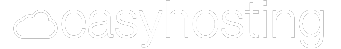Running a WooCommerce store is like holding a little slice of the internet. You’ve got products to sell, real customers to delight, and orders to fulfill. But just when you’re starting to gain momentum, the spam orders roll in. Fake orders, malicious bots, and sneaky fraudsters can wreak havoc on your business. Not cool, right?
To protect your store (and just to get started), activate spam protection plugins. These types of plugins offer easy integration, customizable spam filter sensitivity, and features like country blocking and honeypots to enhance spam protection.
But no worries! This guide is your trusty playbook to prevent WooCommerce spam orders and keep your store secure. Let’s break it down step by step.
- Understanding WooCommerce Spam
- Impact of Spam Fake Orders on Your WooCommerce Store
- Basic WooCommerce Configurations to Combat Spam
- Anti-Spam Measures on Orders in WooCommerce
- Preventing Spam Orders Like a Pro
- Actionable Tips to Prevent Spam Orders

Understanding WooCommerce Spam
First of all, let’s understand what WooCommerce (and its spam) is.
WooCommerce is a free, open-source eCommerce plugin for WordPress that allows users to easily create and manage online stores, selling both physical and digital products and offering features like inventory management, payment processing, and shipping options.
This can get hectic because you can imagine waking up to dozens of new orders only to realize they’re fake!
To understand how the spam works, let’s break it down. Spam orders are usually placed by bots or fraudsters trying to test stolen credit cards or exploit vulnerabilities. Automated bots exploit these vulnerabilities to place spam orders, overwhelming your system with fraudulent activities.
In a nutshell, this is what these bots and fraudsters can do to your WooCommerce site:
- Damage your store’s reputation
- Cause financial losses
- Waste your time and resources
- Leads to chargebacks and penalties from payment gateways
But hey, take a deep breath. The good thing is that all of this can be prevented. Let’s start tackling it. You can reduce fake spam orders starting today!

Impact of Spam Fake Orders on Your WooCommerce Store
Spam orders need to be prevented, and there are numerous reasons why. They can have a significant impact on your WooCommerce store, affecting both your finances and your reputation. By understanding these consequences, you can better appreciate the importance of enforcing robust spam protection measures in your WooCommerce store.
Let’s understand the 5 most dangerous threats spam orders bring to any business:
- Financial losses: Processing and shipping orders that turn out to be fake can lead to substantial financial losses. Not only do you lose money on the products and shipping costs, but you may also face chargebacks and refunds, which can further erode your profits.
- Reputation damage: A store plagued by spam orders can quickly lose the trust of legitimate customers. If customers experience issues due to spam, such as delays or confusion, they may be less likely to return, damaging your store’s reputation in the long run.
- Increased support requests: Spam orders often lead to a spike in support requests. Customers might contact your support team to inquire about their orders or report suspicious activity, increasing the workload for your team and diverting resources from more critical tasks. This can lead teams to block orders to stop the spam orders from coming, eventually leading to a greater economic loss.
- Reduced efficiency: Dealing with spam orders can significantly reduce the efficiency of your store’s operations. Your team may spend valuable time sorting through and addressing these fake orders instead of focusing on serving genuine customers. If you’re struggling with this and want to improve your site’s speed and performance, keep an eye on our article Boosting Your Website’s Speed: Simple Optimization & Performance Tricks.
- Security risks: Spam orders can also bring serious security risks. They are often used to test stolen credit cards or exploit vulnerabilities in your store’s systems, potentially leading to more severe security breaches.
Basic WooCommerce Configurations to Combat Spam
Thankfully, WooCommerce has built-in settings on your existing account that can help block shady transactions. If you run a WooCommerce, pay attention; this is WooCommerce security basics!
Head over to your WooCommerce dashboard, navigate to Settings > Accounts & Privacy, and tweak options to tighten up your security. For example:
- Disable the option for “Allow customers to place orders without an account.”
- Enable email verification for new accounts.
- Limit the number of failed login attempts.
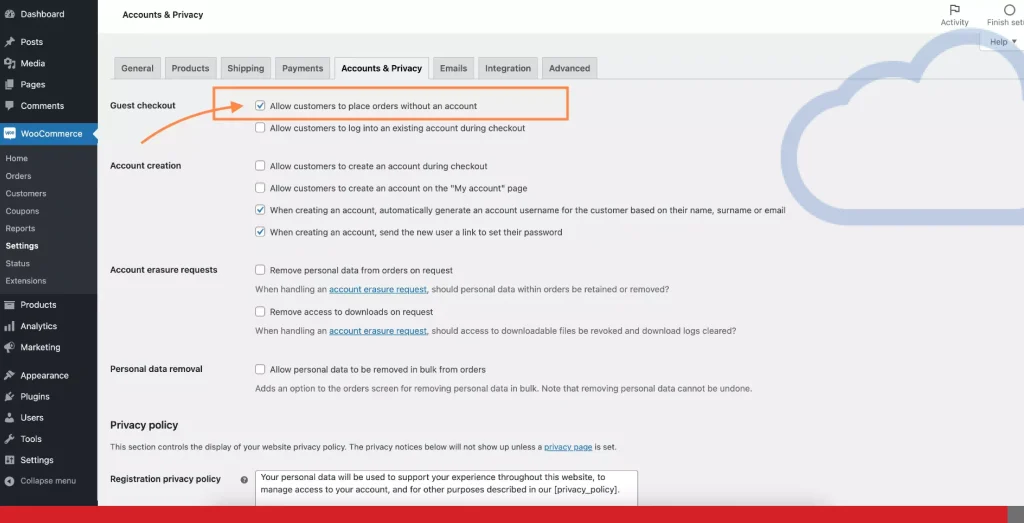
These simple adjustments can stop most spammers in their tracks. No third-party plugin is needed for this. Make sure to regularly configure these settings on your WordPress site to boost spam protection!
Prevent Fake Orders Under WooCommerce Checkout
While guest checkout is convenient for your customers, it opens the floodgates for fraudsters. By requiring customers to create accounts, you mitigate spam-related issues and add an extra layer of protection. If your store is dealing with a major spam problem, disabling guest checkout might be worth considering.
Pro tip: Helping visitors become customers from the checkout page also helps you build a valuable customer database!
To enable this option, go to WooCommerce > Settings > Accounts & Privacy and check the box for “Allow customers to create an account during checkout.”
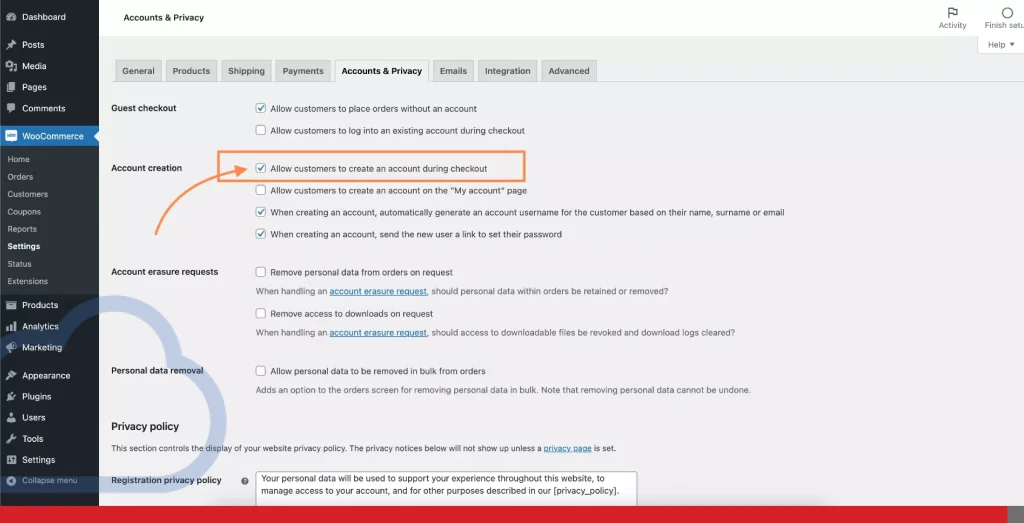
Anti-Spam Measures on Orders in WooCommerce
Ever had to prove you’re “not a robot” by selecting all the traffic lights in a photo? That’s called CAPTCHA! So, yes, adding CAPTCHA to your WooCommerce site is one of the easiest ways to combat spam orders.
Integrating CAPTCHA into your store prevents bots from spamming your WooCommerce forms. Tools like Simple Cloudflare Turnstile or Google reCAPTCHA are great options to consider.
How will it work? Well, implementing CAPTCHA within the checkout form can prevent spam orders by ensuring that only legitimate users can place orders.
Here’s how to do it:
- Install the CAPTCHA plugin into WordPress.
- Generate your API keys from the CAPTCHA provider.
- Configure the settings in your WordPress dashboard.
Your site will instantly become less appealing to fraudulent users and bots!
Use Cloudflare Turnstile to Block Spambots
Think of Cloudflare Turnstile as your digital doorperson. It blocks bots before they can even get through the door! Plus, it’s a privacy-friendly alternative and super easy to install.
Spam bots often create fraudulent orders by testing stolen credit card information or exploiting vulnerabilities in the checkout process, but Cloudflare Turnstile can effectively block these malicious interactions.
How to use it?
- Sign up for a Cloudflare account.
- Create a Turnstile widget.
- Copy the Site Key and Secret Key.
- Paste them into the Simple Cloudflare Turnstile plugin settings.
Use Firewall or Security Plugins
Sometimes, as we said in the beginning, an extra layer of security is just what your store needs! Security plugins like OOPSpam or WooCommerce Fraud Prevention Plugin can protect you from spam orders and malicious attacks in the simplest way.
If this is not enough, and you are in the hunt for the perfect anti-fraud plugin for anti-spam in WooComerce, look for features like:
- IP blacklisting
- Order monitoring
- Real-time threat detection

Preventing Spam Orders Like a Pro
Fake orders can be sneaky, but they often leave clues.
Using anti-fraud tools like Stripe Radar can help detect and prevent fraudulent transactions by analyzing multiple risk factors, improving your overall website security. But the most important step to prevent spam orders from wreaking havoc on your WooCommerce store is actually detecting them at first glance, without any tool.
How to detect them? Well, here we share the most common signs that can give you a hint that you may be dealing with spam orders:
- Large orders from unknown customers: Too good to be true? It probably is. Be wary of unusually large orders from customers you’ve never heard of. Legitimate customers typically start with smaller purchases and gradually increase their order size over time. Send them an email to confirm their order.
- Conflicting customer information: Mismatched billing and shipping addresses are a red flag. Legitimate customers usually provide consistent and accurate information, so discrepancies like a different address can indicate a spam order.
- Multiple declined transactions: If you notice multiple declined transactions from the same customer, it could be a sign of fraudulent activity. Legitimate customers usually have a single transaction that is either approved or declined. If the last digits of the same credit card appear multiple times, it’s likely that you’re dealing with fraudulent activity from a bot testing that particular card!
- Suspicious email addresses: Keep an eye out for email addresses that look suspicious, such as those with random characters or numbers or email addresses from temporary email providers. Legitimate customers typically use their personal email addresses, which are more straightforward and recognizable.
- Unusual order patterns: Watch for unusual ordering patterns, like multiple orders placed in a short period. Legitimate customers usually have a more consistent and predictable ordering behaviour. While it’s not an immediate red flag, it’s important to investigate further.
Shipping & Billing Tips to Prevent WooCommerce Spam Orders
Verifying shipping and billing addresses is a solid fraud prevention tactic. Many payment gateways, like Stripe or PayPal, offer Address Verification Service (AVS), a resource to easily identify fake credit cards and transactions in general.
Configuring these security measures on your site can improve data verification from your registered users by ensuring that the entered shipping and billing information are accurately matched and flagged for any discrepancies.
Additionally, enable CVV verification (or CCV in some cases) in your payment gateway settings for an extra layer of protection. CVV (Card Verification Value) is that three-digit number on the back of most credit cards. Requiring it for every transaction reduces the risk of fraud. This is KEY!

Actionable Tips to Prevent Spam Orders
Okay, you’ve reached this spot in our guide and want to deep-dive into the major buttons and settings you need to do as of today to be as safe as possible. The good news is that the most actionable tips you need to do are free! Yes, without the help of any paid service.
This is our summary of everything you can do to be free of any spam orders! So take notes!
- Tighten store privacy: Ensure that only admins have access to sensitive areas. Regularly review and update admin permissions to prevent unauthorized access and potential security breaches.
- Perform a reverse lookup: When you encounter a suspicious order, Google the customer’s name, email, or phone number to spot anything. This can help identify patterns of fraudulent activity and deter fraudsters from attempting further spam orders.
- Use email verification: Require users to confirm their email before placing an order. This not only filters out spambots but also ensures that the customer details you collect are accurate and reliable, fostering trust with legitimate customers.
- Implement order limits: Set maximum order quantities or values to prevent large-scale fraudulent purchases. This can deter fraudsters who often place unusually large orders to test stolen credit card limits.
- Monitor transaction patterns: Keep an eye on order frequency and transaction patterns. Sudden spikes in orders from the same IP address or region could indicate spam activity. Use analytics tools to spot these trends early.
- Educate your team: Train your staff to recognize signs of fraudulent orders and suspicious activities. A well-informed team can act quickly to prevent potential spam orders from being processed.
- Regularly update plugins and software: Ensure that all plugins, especially security and anti-spam plugins, are up-to-date. This helps protect your store from the latest vulnerabilities exploited by spambots.
Conclusion
Spam orders are annoying, but they’re not unbeatable. With a mix of smart settings, security plugins, and tools like Cloudflare, your WooCommerce store can stay secure and scam-free. Trust us; you can stop spam easily!
Remember, it’s all about staying one step ahead of the fraudsters. Implement these strategies today and get back to what you do best—growing your awesome online store! If you want to explore more ways to improve your overall customer experience, we recommend reading 10 Ways to Create a Seamless Online Shopping Experience and start building a whole new experience for both your team and your customers.
Happy selling!
If you want to secure your website from fraudsters and overall, give a safe customer experience overall, we have SSL certificates that can significantly impact your reputation as a trusted website to shop from!
Give us a call or send us an email if you want to start a new chapter for your website with EasyHosting.
support@easyhosting.com
Call us: 1-888-390-1210
FREQUENTLY ASKED QUESTIONS
Why am I getting so many spam orders on my WooCommerce store?
Spam orders are often the work of bots or fraudsters testing stolen credit cards. Poor security settings and a lack of CAPTCHA can make your store a target. Spam registrations contribute to this problem by allowing bots to create fake accounts, which can then be used to place spam orders. Plugins like OOPSpam for WordPress can help prevent these issues by effectively stopping fake orders and spam registrations on WooCommerce stores through customizable spam filters and honeypot fields.
Will disabling guest checkout reduce my sales?
It might, but it also significantly reduces spam. Consider using CAPTCHA and email verification before disabling guest checkout entirely.
How do I know if an order is fake?
Look for large orders from unfamiliar customers, conflicting billing and shipping addresses, or suspicious email domains. These are the most common hints of spam orders.
What is the best plugin to prevent WooCommerce spam?
Popular options include Simple Cloudflare Turnstile, Google reCAPTCHA, and WooCommerce Fraud Prevention Plugin. Remember to keep WordPress plugins up-to-date to be safe against spam orders and security vulnerabilities.
Is Cloudflare free?
Yes! Cloudflare offers a free plan with basic security features, including Turnstile and Bot Fight Mode.