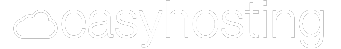The checkout process is the final step in converting visitors into paying customers for any eCommerce store. Simple as that!
Optimizing this crucial stage of the checkout process can significantly impact your sales and reduce cart abandonment rates.
In this comprehensive guide, we’ll explore the best practices for creating a seamless and efficient eCommerce checkout experience that maximizes conversions and enhances customer satisfaction.
We’ll cover essential elements like guest checkout, mobile optimization, multiple payment options, and much more.
- 14 Best Practices for eCommerce Checkout
- Enhancing Your eCommerce Business with Professional Web Services

14 Best Practices for eCommerce Checkout
One of the most important aspects of an online store is its checkout page. When a prospective customer reaches your product page and proceeds to the checkout, it marks a significant milestone for your small business. The design and functionality of this final step can either build trust with your customers or risk losing it.
A poorly designed checkout page can prompt customers to abandon your website and explore options with your competitors. We’ve compiled 14 best practices for designing your checkout page, specifically tailored for small business owners with online stores.
1. Simplifying the Checkout Page Design
Our list of best practices for eCommerce checkout pages begins with the actual design of your page.
A clutter-free and intuitive checkout page design is essential for guiding online shoppers smoothly through the purchasing process. Keep the eCommerce checkout design clean, minimize distractions, and clearly label all necessary fields.
This approach helps reduce cognitive load and makes it easier for customers to complete their purchases.
2. Offering Guest Checkout Options
One of the most common reasons for checkout abandonment is forced account creation. Requiring users to perform this specific action often results in the user choosing not to proceed.
Offering guest checkout capabilities allows customers to complete their purchases without having to create an account, reducing friction and speeding up the checkout process.
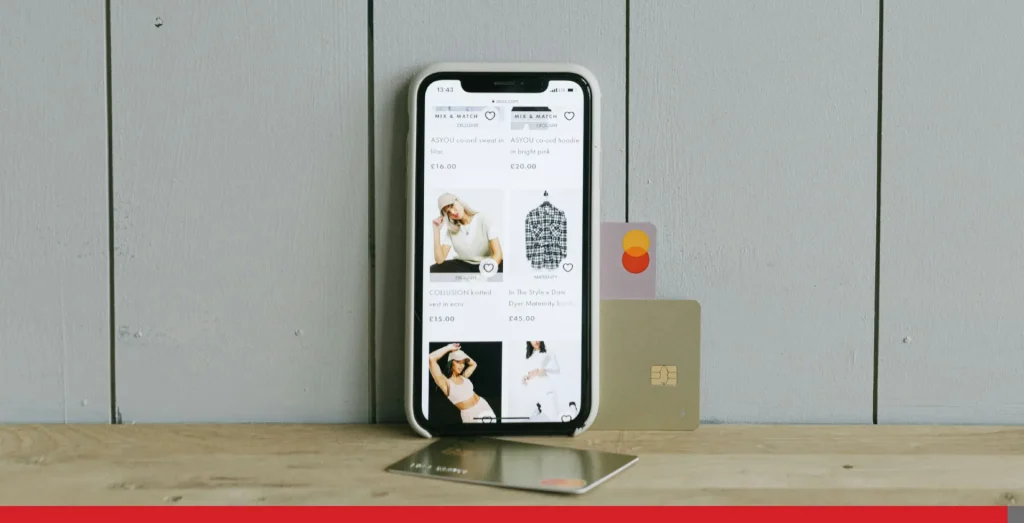
3. Optimizing for Mobile Checkout
Mobile users are everywhere. A report from the World Economic Forum suggests there are more than 8 billion mobile phones worldwide—more than the Earth’s entire population!
With the increasing number of online shoppers using mobile devices, optimizing the mobile checkout experience is crucial. Ensure your eCommerce checkout page is mobile-friendly, with responsive design, easy-to-click buttons, and minimal input fields.
4. Implementing a Clear Checkout Flow
A well-defined checkout flow can significantly enhance the customer experience. Whether you choose a single-page checkout or multi-page checkout process, ensure each step is logical and straightforward.
Use a progress bar or progress indicator – or a tabbed view with the steps – to inform customers of their checkout progress, which helps reduce anxiety and improve transparency on what comes next.
5. Providing Multiple Payment Options
Offering multiple payment options caters to the diverse preferences of your customers.
Include popular payment methods such as credit/debit cards, PayPal, Apple Pay, Google Pay, and other local payment options.
This flexibility can lead to higher conversion rates as customers are more likely to find their preferred payment method. The multiple payment methods mentioned above are already supported in many countries, and potential customers can use their connected cards even more easily and securely.

6. Ensuring Secure Checkout
Security is a top priority for online shoppers. Implement SSL certificates and other security measures to protect customer data. Display security badges prominently to reassure customers that their personal and payment details are safe.
Website security is crucial for all websites. EasyHosting offers SSL certificates with advanced features to keep your small business and customer data secure. Make sure to visit EasyHosting to choose your web hosting, domain, and email to get started.
7. Displaying Clear Order Summaries
Provide a clear and concise order summary that includes product details, quantities, prices, shipping costs, and any additional costs such as taxes or service fees.
For added clarity, you can also indicate the amount the customer saves when using a promo code. An accurate order summary helps build trust and reduces the likelihood of customers abandoning their carts.
8. Streamlining the Shipping and Billing Process
Make the shipping and billing process as straightforward as possible. Auto-fill options for shipping or billing address fields, clear labelling, and allowing customers to use the same address for shipping and billing can simplify this step.
Some eCommerce stores offer a checkbox so that the user can select their current shipping address to be the same as the billing address.
Offering various shipping methods and clearly displaying shipping information and costs upfront can also enhance the checkout experience.
9. Minimizing Checkout Form Fields
While providing numerous options is beneficial for clarity, it also poses the risk of overwhelming the customer.
The checkout form should be concise and only request essential information. Excessive form fields can lead to frustration and checkout abandonment. Use form validation to ensure that customers input the correct information, reducing errors and the need for corrections.

10. Utilizing Promo Codes and Discount
Allow customers to easily apply promo codes and discounts during the checkout process. Highlighting available promotions can incentivize purchases and boost sales.
Many online stores use flash sales and promo codes to retain users who are about to exit the website, offering them an additional discount.
Ensure the field for entering promo codes is prominent and easy to use.
11. Offering Multiple Shipping Options
Different customers have different needs when it comes to shipping. Providing a range of shipping options—from standard to expedited—can cater to various preferences and urgency levels.
Clearly display the costs and estimated delivery times for each option to help customers make informed decisions. An auto calculator is the preferred method for providing potential customers with the best possible experience and clarity regarding their choice.
12. Reducing Additional Costs
Unexpected additional costs such as high shipping fees or service fees can lead to cart abandonment.
Be transparent about all costs from the beginning and consider incorporating shipping costs into the product prices to avoid last-minute surprises.
13. Enhancing the Checkout Button
The checkout button is the final step in the conversion process.
Make sure it stands out visually and is placed prominently on the checkout page. One of the best practices for the checkout button, especially for mobile devices, is to display it across the entire page width. This ensures it’s easily visible to the customer.
Use action-oriented text like “Complete Purchase” or “Place Order” instead of “Buy Now” to encourage customers to take the final step.
14. Implementing Express Checkout Options
For returning customers or those in a hurry, offering express checkout options like PayPal Express Checkout can streamline the process. These options allow customers to skip entering their personal and payment details again, speeding up the checkout experience.
15. Testing and Optimizing the Checkout Process
Regularly test and analyze your checkout process to identify any potential issues or bottlenecks. A/B testing different elements such as the layout, button text, and form fields can provide insights into what works best for your customers.
Continuously optimize the checkout experience to keep up with evolving customer expectations and technological advancements.

Enhancing Your eCommerce Business with Professional Web Services
Beyond optimizing your eCommerce checkout process, having a reliable and efficient website infrastructure is critical to your online success.
At EasyHosting, we offer a complete set of web services to support and grow your online store.
- Domain and DIY Website Builder Services: A robust eCommerce store starts with a solid foundation. Count on our top-tier domain hosting and DIY Website Builder services to help you jump online easily, with around-the-clock availability and without compromising performance.
- Email Hosting: Professional email hosting enhances your brand’s credibility and facilitates seamless communication with your customers. Our secure and reliable email services keep your business communications professional and uninterrupted.
- Online Directory Listings and SEO Optimization: Increase your store’s visibility with our OneList Plus and SEO optimization services. We help your business rank higher in search engine results, driving valuable organic traffic to your site and increasing your potential customer base.
Conclusion
Maximizing sales through an optimized eCommerce checkout process involves a combination of clear design, seamless flow, multiple payment and shipping options, security, and transparency.
The best practices we showcased in this blog can create a checkout experience that not only reduces cart abandonment but also enhances customer satisfaction and loyalty.
Incorporate these strategies into your eCommerce website to ensure a smooth, efficient, and secure checkout process that encourages customers to complete their purchases and return for future transactions.
Thinking of launching your own website? EasyHosting is the perfect place to base your small business.