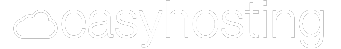WordPress is known for being SEO-friendly, but using the right SEO plugins is a clever way to truly maximize your site’s potential.
With thousands of plugins available for this ubiquitous platform, it can be hard to choose the best ones. Here’s a comprehensive guide to the top 19 must-have SEO plugins for WordPress, providing you with our expert assessment of each plugin’s strengths and weaknesses and how they can help your site’s search engine visibility, usability, and across-the-board performance, helping you choose the best WordPress SEO plugin for your needs.
Blog Highlights
- WordPress SEO is SEO-ready out of the box, but it must be finely tuned if you want to rank higher on search engines.
- Our blog covers the WordPress SEO basics and inspects plenty of SEO plugins for the popular content management system.

The Basics of WordPress SEO Plugins
WordPress Search Engine Optimization requires both technical experience and some capable tools. The latter, however, can make the whole process far easier, specifically for newcomers to the platform. WordPress SEO plugins simplify the process by making on-page SEO, keyword strengthening, meta tag management, and performance enhancements much easier.
A comprehensive WordPress SEO plugin not only simplifies on-page SEO and keyword optimization but also offers advanced features that cater to both beginners and advanced users.
Equipped with that knowledge, you can focus on other areas like off-page SEO, which is essentially managing what gets linked back to your site (backlinks).
Since WordPress has great SEO right out of the box, are these plugins worth it?
It’s a good question; while WordPress has mostly excellent out-of-the-box SEO, it needs a sizable lift, all depending on how and why you use the platform. For instance, simple blogs might get away with using the platform’s built-in and free SEO tools like slug management and meta titles. However, for eCommerce websites, it would be best to use a dedicated SEO plugin.
WordPress SEO without Plugins?
More experienced WordPress users and web developers will more than likely know that there are ways to extend the platform’s capabilities without the use of plugins. WordPress themes have lots of editable options that aren’t enabled in the default configuration. Proficient web developers and skilled end users can edit the functions.php file—typically inside your theme folder under yoursite.com/wp-content/themes/yourthemename and add some useful new traits to the platform.
An introductory list of additions is listed on the WordPress developer resources page.
However, WordPress plugins related to SEO don’t need (almost) any coding skills and add all the required SEO best practices and meta tags—including schema markup, sitemaps, and more—guaranteeing that your site is compliant with most search engine guidelines.
How Important Is SEO for WordPress Websites
Although WordPress achieves most SEO best practices right out of the box, some additional plugins can extend and automate complex SEO tasks. Without proper SEO strategies, even the most content-rich website can remain unnoticed by search engines and potential users.
How SEO Plugins ‘Upgrade’ Your Website
The plugins we’ll discuss in this article include:
- Built-in analysis tools
- Recommendations for development
- Integration with external services such as Google Search Console and Google Analytics.
For instance, Google offers its Site Kit. This WordPress plugin brings all the analytics tools under one roof inside your WordPress dashboard.

The 19 Best WordPress SEO Plugins with Reviews
Without further delay, we’ve compiled our list of the best WordPress SEO plugins and we’ve also tried and tested many of these so you don’t have to!
1. Yoast SEO
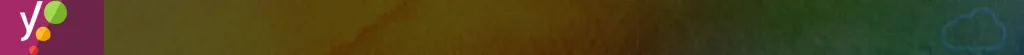
Overview: Yoast SEO is one of the most popular WordPress SEO plugins, and that’s why it’s high on our list. Known for its user-friendly interface and a wide range of features, Yoast SEO helps website owners fine-tune their content for search engines, offering a wide range of options and tools per page, category, and post.
It provides recommendations for keyword optimization, readability analysis, and metadata control. While the paid version offers more alternatives, you can have many of the SEO tools with the free version, too.
Key Features:
- SEO analysis with traffic light indicators (green, orange, red).
- Readability score based on Flesch Reading Ease.
- XML sitemap creation and management.
- Social media integration (Facebook, X).
- Content insights to prevent keyword stuffing.
- Integration with Google Keyword Planner, which is a terrific keyword research tool.
Pros and Cons:
- Pros: Easy to use, powerful content analysis, great community support, the free version offers plenty of features right off the bat.
- Cons: It can be heavy on system resources; premium features are behind a paywall.
Yoast’s immediate feedback system is a treasure trove for beginners. The plugin’s ability to provide step-by-step instructions makes it one of the top choices for site owners who want a hands-on approach to SEO without diving into coding.
2. All in One SEO Pack
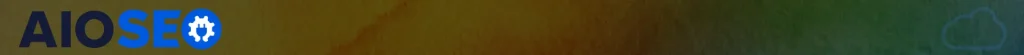
Overview: All in One SEO Pack (AIOSEO) is a robust alternative to Yoast SEO, offering a comprehensive set of features to optimize every aspect of your WordPress site. Its user interface is slightly more complex, but it allows for greater customization.
Key Features:
- Advanced eCommerce SEO support
- Schema markup integration
- SEO audit checklist
- Local SEO support for businesses
- Google AMP integration
AIOSEO integrates superbly with WooCommerce, making it a good choice for eCommerce sites. The plugin’s adjustable approach also allows you to enable only the features you need, improving site performance and reducing bloat. The free version comes with some limitations, and the paid plugin is considered pricey.
Pros and Cons:
- Pros: Highly customizable, excellent for advanced users, and includes local SEO features.
- Cons: The interface may be overwhelming for beginners, and some features are only available in the pro version.
3. Rank Math SEO

Overview: Rank Math’s popularity has quickly blown up due to its lightweight design, extensive feature set, and easy-to-use interface that exists within the WordPress dashboard. It combines the functionality of multiple plugins, making it an appealing choice for website owners who want a single plugin to handle most SEO tasks.
Key Features:
- Integrated keyword tracking
- Schema markup support
- Advanced SEO analytics right in the WordPress dashboard
- 404 error monitoring
- Automated image SEO
The plugin is designed to be faster and less resource-intensive than other SEO plugins, which is one of the reasons it has recently gained so much traction. Its performance in terms of speed and usability is one of its biggest selling points, making it a terrific course of action for both small blogs and large websites.
Pros and Cons:
- Pros: Customizable, great choice for bloggers and first-time users, plus it includes local SEO features.
- Cons: Greater functionality like the Content AI writer comes after paying for the plugin.
4. SEOPress
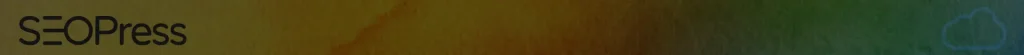
Overview: SEOPress is a highly systematic WordPress SEO plugin, meaning it’s lightweight and offers both free and pro versions. It’s known for its clean interface and the fact that it doesn’t include any ads or branding, even in the free version.
Key Features:
- Adds custom XML sitemaps
- Helps to easily switch from other SEO plugins
- Social media integration
- Google Analytics tracking
- WooCommerce support
- Content analysis and keyword suggestions
Pros and Cons:
- Pros: No ads, lightweight, highly customizable, and great for privacy-conscious users.
- Cons: Lacks some advanced features compared to other plugins, the free version is more basic than competitors.
5. The SEO Framework
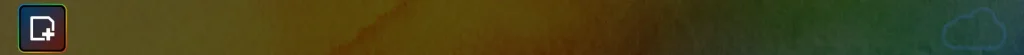
Overview: The SEO Framework is another plugin that’s easy for the web server, designed for users who prefer minimalism, effectiveness, and capability. The plugin also has a demo on WordPress Playground for anyone to try out. It automatically improves your website without bombarding you with repeated notifications and reminders, unlike some other plugins on our list.
The SEO Framework is built for speed and simplicity, making it an ideal solution for users who don’t want to spend a lot of time tweaking settings. It’s perfect for those who just want to “set it and forget it,” although there is well-written documentation on how to start on the official website.
Key Features:
- Paid options with support for 5 and up to unlimited websites.
- Local SEO schema and WooCommerce solutions.
- Clean interface with all the steps present.
Pros and Cons:
- Pros: Free version available with plenty of features, and white label with incognito mode so no one knows what SEO plugin your site uses.
- Cons: Limited API requests even on paid plans, limited features from some of the other SEO plugins on our list.
6. Schema Pro
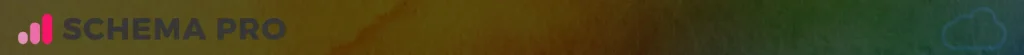
Overview: Schema markup helps search engines understand the context of your content, letting you create rich snippets that can upgrade your click-through rates. Although it’s not a holistic SEO approach, Schema Pro automates the procedure of adding schema markup to your website, making it easier for non-developers to implement this kind of SEO strategy on their own.
Key Features:
- Pre-built schema types for reviews, events, articles, recipes, and more.
- Integration with popular SEO plugins like Yoast SEO.
- Flexible customization for advanced users.
Pros and Cons:
- Pros: It has full support for the Advanced Custom Fields plugin and an easy-to-use interface.
- Cons: A bit pricey for beginner users, not a complete SEO tool, as it only covers schema markup issues.
7. Redirection

Overview: Redirection is the most popular plugin for managing 301 redirects and keeping track of 404 errors. This issue is serious for maintaining your SEO health, especially if you’ve restructured your site or removed old content. 404 errors can scare visitors away if they don’t find what they need on your website, so redirecting them to a safe choice can only provide benefits in the long run.
Key Features:
- Adds a visual on the Posts list inside the WordPress dashboard.
- Simple access and redirection management with no technical knowledge needed.
- Full logging to track what redirects are actually used.
Pros and Cons:
- Pros: It’s completely free and incredibly lightweight for the web server.
- Cons: It’s a minor plugin with a very specific job that makes it more focused for website owners who like to have more manual control over their SEO.
8. Broken Link Checker
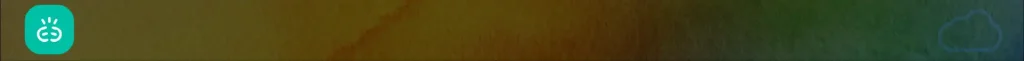
Overview: Broken links hurt user experience and SEO, preventing visitors from accessing the information in web pages and posts. When users click on a link that leads to a 404 error, it increases bounce rates, which can signal to search engines that your site offers a poor user experience.
The Broken Link Checker plugin for WordPress is a free tool, among many others, that claims to check your site for links that lead nowhere so you can take action.
Search engines, such as Google and Bing, crawl websites to find and categorize content. When they encounter broken links, it disrupts the crawl process, causing parts of your site to go unindexed, which ultimately hurts your rankings.
Key Features:
- Automatically scans your site for broken links.
- Notifies you when a broken link is found via email, allowing quick fixes.
- Provides the ability to edit, unlink, or dismiss the problem links directly from the plugin interface.
- Monitors links in posts, pages, comments, custom fields, and more.
- Reduces the likelihood of broken links harming your SEO performance.
- It can help maintain a clean link profile, contributing to better search engine rankings.
Pros and Cons:
- Pros: Easy to work with and free selections
- Cons: Some of its features can be had with an online broken link checker.
9. WP Rocket
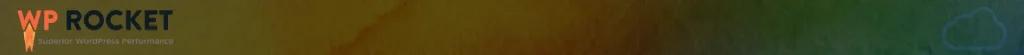
Overview: Caching plays a critical role in SEO because it directly impacts website speed. Faster websites tend to rank higher in search results, as Google places a strong emphasis on user experience.
A caching plugin like WP Rocket stores a static version of your content, which reduces the time it takes for your site to load when users revisit or navigate between pages. It’s basically a speed increase plugin for WordPress which also doubles down as an SEO booster. The only downside is that the plugin comes at an additional cost compared to other SEO plugins featured on this list.
Key Features:
- Stores static HTML versions of your pages for faster load times.
- Ensures that your cached content is preloaded for search engines, enhancing crawlability.
- Speeds up load times for returning visitors by saving static files locally.
- Defers the loading of images and videos until the user scrolls down, improving initial load speed.
- Compresses files for faster delivery.
- Easily integrates with content delivery networks to serve content faster across the globe.
- Cleans up your WordPress database to reduce bloat and revamp performance.
Pros and Cons:
- Pros: It has a nicely designed interface and offers plenty of features to help SEO.
- Cons: It’s costly compared to other tools and lacks a complete set of enhancements.
10. Smush
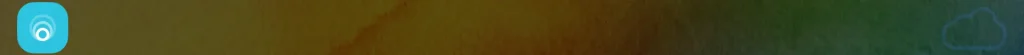
Overview: Images are indispensable for website content, but large, unoptimized images can slow down your site, negatively impacting your SEO. Moving down to more specific tools, Smush Image Optimization is a dedicated solution to refine images.
By optimizing images, you reduce file sizes without sacrificing quality, which revises page load times and perfects user experience—vital components for search engine rankings.
Key Features:
- Smush automatically compresses images when they’re uploaded to your WordPress site, reducing file sizes while maintaining high visual quality.
- Modifies multiple images at once, saving time on large media libraries.
- Delays the loading of off-screen images, further speeding up page loading times.
- Enhances images of any size, ideal for media-heavy sites and supports JPEG, PNG, and GIF.
- Works well alongside gallery plugins and other SEO tools.
Pros and Cons:
- Pros: Offers a clean interface to work with.
- Cons: Many features are behind a paywall, only centred around image optimization.
11. MonsterInsights
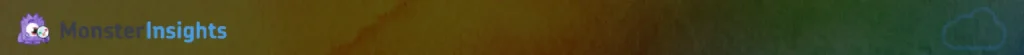
Overview: SEO is not just about making your site visible to search engines; it’s also about measuring performance and taking action based on the data you gather. That’s precisely where MonsterInsights helps. Analytics data from the plugin helps you track metrics such as organic search traffic, bounce rates, conversion rates, and user behaviour. Monitoring this data allows you to refine your SEO strategy and boost your site’s success.
Key Features:
- Allows users to easily integrate Google Analytics with their WordPress site without needing to manually insert tracking codes.
- View real-time traffic data and visitor behaviour directly from your WordPress dashboard.
- For WooCommerce users, MonsterInsights provides insights into product performance, revenue, and conversion rates.
- You get tailored reports that highlight important SEO metrics such as traffic sources, top-performing posts, and site speed.
- Helps ensure that your site complies with data protection regulations, which is necessary for maintaining trust with users and search engines.
Pros and Cons:
- Pros: Offers tons of features and has an easy to read user interface.
- Cons: Most options require payment, which is costly and mostly suited for eCommerce stores.
12. Squirrly SEO

Overview: With expert AI guidance at its core, Squirrly SEO is an AI-powered SEO tool designed to help beginners and non-experts build on their SEO strategy with the slightest effort. The plugin offers instantaneous advice and insights based on your content and keyword goals.
Key Features:
- Offers actionable steps for improving on-page SEO while writing.
- Built-in keyword research helps identify the best keywords to target.
- Provides live optimization suggestions as you create content, ensuring your articles are SEO-friendly.
- Highlights important pages that need special SEO attention to boost rankings.
- Compares your content against competitors to identify areas for improvement.
- Tracks site performance, helping you make informed decisions based on traffic and ranking data.
Squirrly SEO stands out because it combines traditional SEO techniques with AI-powered insights, making it accessible to those without deep SEO knowledge. Unlike other plugins that require manual configuration, Squirrly gives synchronous, step-by-step guidance, helping users revise as they create content.
Pros and Cons:
- Pros: Keyword ideas seem to work very well in certain niches. Content optimization will unblock writers. Allows for front-of-site editing, and it does have a free version.
- Cons: More useful preferences tend to be more expensive, leading to the pricier plugin versions.
13. WP Meta SEO
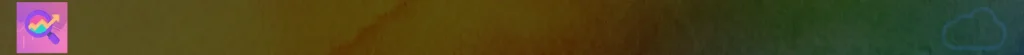
Overview: WP Meta SEO is a plugin designed for logical meta tag management, making it easier for users to manage titles, meta descriptions, and image SEO in bulk.
Key Features:
- Allows users to edit meta titles, meta descriptions, and image alt text in bulk, saving time.
- Connects with Google Search Console for seamless keyword performance tracking.
- Analyzes and grades your content’s SEO score, providing suggestions for innovations.
- Automatically generates an XML sitemap for better indexing by search engines.
- Easily create and manage redirects from within the plugin interface.
Productive meta-management is crucial for SEO, as search engines use metadata to understand the relevance of your content. WP Meta SEO simplifies this process by allowing you to edit all meta information in bulk, ensuring that each page is optimized for its target keywords.
Pros and Cons:
- Pros: Bulk metadata editing is excellent and offers a free version. The paid version adds more features.
- Cons: The plugin might feel bloated for first-time users.
14. XML Sitemap Generator for Google

Overview: Sitemaps are one of the easiest ways to rank online. They provide search engines with a map of your website’s structure, making it easier for them to crawl and index your pages. XML Sitemap Generator for Google is a free plugin that creates said sitemaps and is distinguished by being lightweight for the web server.
A well-organized sitemap like the one provided by this plugin guarantees that even the most hidden pages on your site are discoverable.
Key Features:
- Creates an XML sitemap for your WordPress site, automatically updating it whenever you add new content.
- Includes support for posts, pages, custom post types, and taxonomies.
- Works with all major search engines like Google, Bing, as well as Yahoo.
- Allows customization of the priority and frequency settings for different pages, helping search engines understand how often to crawl your site.
- Allows editing of the robots.txt file without the need to log into your web server.
Pros and Cons:
- Pros: Free, released under the GPL licence.
- Cons: The plugin offers a spartan approach to sitemaps.
15. WP Super Cache

Overview: Caching is very influential for SEO, thus making WP Super Cache a necessity. Faster websites provide a better user experience, reduce bounce rates, and increase time on site—all of which positively affect your search engine rankings. Caching also helps decrease server load and speed up page delivery times.
Key Features:
- Converts dynamic WordPress pages into static HTML files for faster load times.
- Compresses files with Gzip compression to further upgrade site speed.
- Easily integrates with content delivery networks (CDNs) to serve content faster to users across the world.
- Ensures that your cache is always up to date, even before the user visits the page.
- Creates separate caches for mobile devices, ensuring optimal performance across all devices.
Pros and Cons:
- Pros: Free from the creators of WordPress, it can be combined with popular CDNs to increase performance a bit more.
- Cons: The dated interface might scare some users.
16. W3 Total Cache
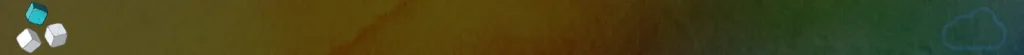
Overview: A more modern alternative to WP Super Cache is W3 Total Cache. It’s a caching plugin with an extensive list of solutions designed to polish the user experience and site performance. It offers various caching resources such as page caching, browser caching, and object caching, all of which help reduce load times.
Key Features:
- Saves static versions of your pages for faster delivery.
- Reduces server load by caching database queries.
- Stores frequently used objects in the cache to amend performance on dynamic sites.
- Supports a wide range of CDNs for faster content delivery.
- Reduces the size of HTML, CSS, and JavaScript files to speed up page load times. User feedback generally praises W3 Total Cache for its extensive features and flexibility, though some users find the settings interface complex.
Pros and Cons:
- Pros: Offers more thorough caching methods with object and database caching being one of the top features.
- Cons: It doesn’t come with a free version and comes only with a 30-day money-back guarantee.
17. Internal Link Juicer
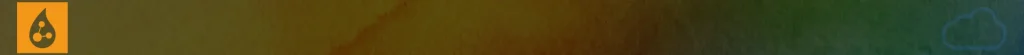
Internal linking helps search engines understand the structure and hierarchy of your website’s content. Internal Link Juicer is a tool that lets you explore that particular realm in your site. Internal linking can also cause a breakthrough in the crawlability of your site and brush up user navigation, leading to longer site visits and higher rankings.
Key Features:
- Automatically links keywords in your content to other relevant pages on your site.
- You can customize the anchor text to help you adjust how your links look.
- Supports import and export of the plugin settings.
Pros and Cons:
- Pros: Completely free to use and ultimately saves loads of time. Supports WooCommerce.
- Cons: It can’t identify and extract keywords from posts. More elevated options require the Pro version.
18. Rankie – WordPress Rank Tracker

Overview: Keyword tracking is a necessary aspect of SEO and also quite a tedious task for newcomers in the WordPress ecosystem. When you monitor your site’s performance for specific search terms, you keep track of how your keywords rank over time, allowing you to adjust your content strategy to maintain or refine positions in search results.
Rankie helps with the keyword tracking process by providing instant updates on your ranking for selected keywords. It leaves WordPress users to monitor their keyword performance without needing to rely on external tools, which almost always come with additional subscription fees.
Key Features:
- Track your website’s daily rankings for chosen keywords, giving you up-to-date information on keyword performance and changes.
- Automatically pulls data from Google’s search engine to provide an accurate real-time ranking for keywords.
- Rankie also helps with keyword discovery by providing suggestions for new search terms to target, which can be directly added to your monitoring list.
- Stores historical ranking data so you can monitor your SEO progress over time.
- Set up automated email reports to receive daily or weekly updates on your site’s keyword performance.
- Tracks keyword searches that lead visitors to your website, providing valuable insights into user behaviour and search intent.
Pros and Cons:
- Pros: Easy to set up and use, with clear reporting and data visualization. Automatically updates daily, offers keyword suggestions, and integrates keyword tracking directly into your WordPress dashboard.
- Cons: Some users find the interface a bit dated. The plugin may be limited in features for those looking for more analytics. It requires frequent updates to ensure compatibility with newer versions of WordPress.
19. SEOquake
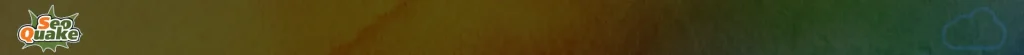
Overview: SEOquake is a powerful SEO analysis tool designed to help WordPress users and digital marketers uncover their website’s SEO performance. Unlike many SEO plugins, SEOquake offers a browser-based toolbar that delivers a wide range of metrics for any webpage, not just your own website. It’s particularly popular for on-the-fly SEO analysis, competitor research, and in-depth audits of website performance metrics.
As an SEO analysis plugin, SEOquake allows you to quickly assess factors like keyword density, backlinks, meta information, and overall SEO health. It’s an ideal tool for users who need quick insights without diving too deep into complex dashboards, making it a needed part of any digital marketer’s toolkit.
Key Features:
- The SEOquake toolbar delivers SEO metrics directly on your browser.
- View SEO data directly in Google search results (SERPs).
- Conduct an accurate SEO examination of any page to identify strengths and weaknesses, such as keyword density, meta tag compliance, and structured data.
- Evaluates the keyword usage on a page, giving you a detailed report on which terms are most frequently used and whether they are maximized for search.
- Gives insights into the backlink profile of any webpage.
- Easily export all gathered data into CSV format for further analysis or reporting.
- In addition to SEO data, SEOquake provides insights into social media shares and interactions, giving you a more holistic view of your site’s engagement across platforms.
Pros and Cons:
- Pros: Offers a wide variety of SEO metrics at no cost, with excellent browser integration for easy access. Provides in-depth SEO analysis not only for your own website but also for competitor research. The SERP overlay feature is incredibly useful for quick competitive analysis during keyword research.
- Cons: The interface can cause hesitation for beginners due to the large amount of data it provides. It doesn’t offer automated suggestions or actions like some other SEO plugins. It’s more of a reporting tool. Heavy reliance on third-party data, which might not always be 100% accurate depending on the source.
Conclusion
SEO is generally an intricate process consisting of many moving parts, and it can cause hesitation among users. Choosing the right SEO plugin for your WordPress site depends on your specific needs, the site’s size, and your experience level.
Suppose you’re unfamiliar with editing files like the dreaded functions.php file inside your WordPress theme. Because of that, using an SEO plugin is a faster and pain-free option. Our recommendations include Yoast SEO and Rank Math as the top choices. Still, you can choose whichever meets your needs more accurately.
Whether or not you’re a beginner looking for a straightforward solution like Yoast SEO or an advanced user wanting more control with Rank Math, the right plugin can considerably impact your website’s SEO performance. You should always pay attention to your website’s search performance and metrics using various benchmark tools like PageSpeed Insights or Pingdom.
Remember that EasyHosting is your trusted partner, offering online guidance and support for every small business.
For more information on our web solutions, please email us at support@easyhosting.com or call us at 1-888-390-1210.
Frequently Asked Questions
What is the best SEO plugin for WordPress?
As with all things in life, it depends! The best SEO plugin for your WordPress site is tied to your needs. Popular possibilities include Yoast SEO, Rank Math, and All in One SEO Pack, and we suggest trying as many as you can in a test environment before making your choice. Yoast SEO is ideal for beginners, Rank Math offers more advanced features with better performance, and All in One SEO Pack is highly customizable. Try them on the WordPress Playground by adding “?networking=yes” at the end of the URL to test these plugins without affecting your live site.
Can I use more than one SEO plugin on my WordPress site?
It’s not recommended, but you can. Having multiple plugins that perform the same SEO functions can cause conflicts or duplicate SEO settings, and it can break your site. Choose one plugin that best fits your needs for optimizing your site.
How do I install and configure an SEO plugin on WordPress?
To install an SEO plugin, go to your WordPress dashboard, click on Plugins > Add New from the left sidebar, then search for the desired plugin, and click Install. Once installed, activate the plugin and follow the setup wizard or guide. Most SEO plugins, like Yoast SEO and Rank Math, provide step-by-step instructions to configure their settings.
How do these SEO plugins affect my website’s performance?
Most modern SEO plugins are made to work efficiently without slowing down your website. However, performance can vary depending on how many features are enabled and how large your website is. Plugins like WP Rocket, Smush, and WP Super Cache help make performance better by speeding up your site with caching and image optimization. Always monitor performance using tools like Google PageSpeed Insights to ensure your SEO plugins don’t consume precious server resources.
What is the WordPress Playground, and how can I use it to test plugins?
The WordPress Playground is a lightweight, browser-based version of WordPress that allows users to try out themes and plugins in a test environment without the need for a full installation.
Tip: Simply add “?networking=yes” to the end of your test environment’s URL to enable networking features and test things like Google Analytics and XML sitemaps within the Playground.
Can these plugins guarantee that my website will rank higher on Google?
SEO plugins help boost your site for search engines, but they don’t guarantee top rankings. These plugins assist with on-page SEO, such as optimizing content, keywords, and meta tags, which are important for improving your site’s visibility. However, SEO is a long-term strategy influenced by factors like content quality, backlinks, user experience, and competition. Using SEO plugins correctly will increase your chances of ranking higher, but it must be paired with ongoing optimization efforts.